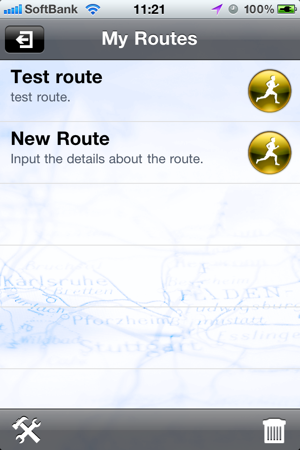價格:免費
更新日期:2010-12-01
檔案大小:3.3 MB
目前版本:1.0.1
版本需求:系統需求:iOS 4.1 或以後版本。相容裝置:iPhone、iPad、iPod touch。
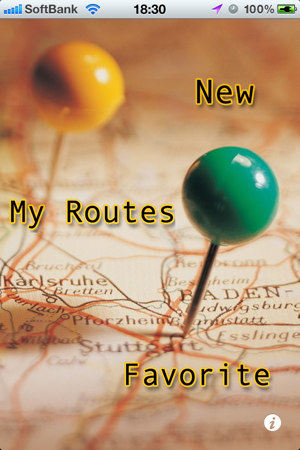
When the Maps does not know your present location, hence can not guide you, how do you know the route?
When the Maps does not show the route between multiple locations, how do you know the route?
When the Maps can not share the route information with your friend, what do you do?
There are many inconvenient aspects from using Maps.
‘Walking Navigator’ is a convenient tool which can guide you between multiple locations. You can also send the route information to your friends via email and MMS.
Walking Navigator has following functions.
1. Display route information between any locations.
* Destination can be set at any point on the map.
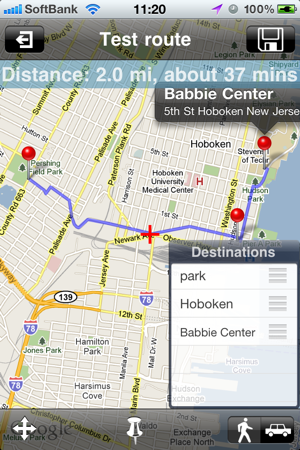
* Through drag and drop, the destination can be further adjusted after it is been
set previously.
* When the destination is set, immediately the address information is displayed.
* If there are more than two destinations, the tool can also display the route
guide for them.
2. Create a guide route between multiple locations:
* Can display routes for up to 23 destination.
* Can set walking and car, two modes.
* Can display the total distance and time required for the entire route.
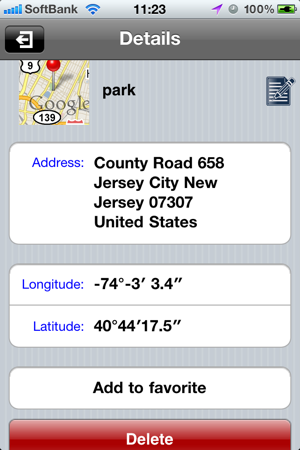
3. To reach any destination from current location.
* Guide the routes from the present location to each destination.
* After reaching first destination, depart onto next destination.
* Guide the direction on route.
4. Share:
* Create the route guide and send it to friends via email and MMS
* By clicking on short link, an additional route guide can be added easily.
* Route guide map image can be sent, even though your partner's iphone does not have such tool, he can still view the route information.
5. Save as favorite:

* Frequently used destinations can be bookmarked and saved as a favorite.
* When you need to add more destinations, you can add destinations from favorite easily.